Topics
November 20, 2018
.avif)


November 20, 2018
.avif)


During a recent webinar with Jen Romano-Bergstrom, we walked through a mobile app research project focused on user experience. With a mobile-first methodology and platform, Dscout is perfect for understanding mobile experiences of your users. Participants are able to share their screens and add context to interactions with your app, while the diary format makes it easy to collect many entries for rich data.
In the Q&A portion of the webinar, we fielded several questions from attendees about the different types of app research Dscout may be useful for, as well as inquiries about how to design projects that capture users’ perceptions and actual experiences.
What follow are a few client-tested app-focused research designs, each examining a different aspect of researching the app experience. Within each example, you'll also find a quick-start template, offering a way to leverage these approaches right away (and if you need a hand, a Dscout research advisor could help you further personalize it to your specific research needs).
These five examples should provide out-of-the-box frameworks for running studies of your own that get you closer to the experiences of actual users. It'll be helpful to understand the types of questions you can ask in unmoderated research with Dscout as you consider the research approaches below.
Appy researching!

Having trouble matching bug reports with in-the-moment examples? Ask scouts to document any time they perceive your app acting not as it should, capturing the context as they do.
Part 1 | Intro + Baseline: Get a sense for how your app has performed in the past, and investigate how scouts have engaged with it to date. Have scouts answer just once.
Part 2 | Bug Diary: Ask scouts to track, capture, and explain bugs or performance issues with your app as they happen, in-context. Have scouts repeatedly answer these questions.
Part 3 | Recap: After tracking a set number of performance and bug entries, ask scouts to reflect on the worst offenders and anything else you or your team would like to know. These questions are typically asked only once (like a follow-up survey).

What's it like to search for, download, and ultimately use your app for the first time? Recruit scouts to capture every step of the journey. Are you overlooking something in your onboarding flow?
Part 1 | Search and Download: Use this part as a baseline, investigating pre-usage attitudes and exploring how easy it is to find and install your app. (If it’s not yet public, you could send scouts a beta version of the app via TestFlight.) These questions are best answered just once.
Part 2 | Use Journey: Ask scouts to submit each step in the onboarding, setup, and usage process. For each moment, they'll answer questions about ease, and show you how it went.
Part 3 | Reflection: Use this part to have scouts explain what they wish were better or describe whether or not they'll continue using your app, and for what reasons.

The Jobs framework is tailor-made for app research. Curious what role your app plays in users' lives? Ask scouts to capture moments using your app and describe what prompted them, what job it's performing, and the app’s perceived effectiveness at solving that job. If you're hoping to fulfill a certain NEED of users, have them document who or what they hire for that job and why. Moments-based research is perfect for Jobs approaches and is easy to spin up.
Quick-start template (feel free to use both or just one part, depending on your needs):
Part 1 | App's Jobs: This is a quick way to generate Jobs statements about your app. Learn how, when, and why your app is being hired. Scouts will answer these questions multiple times, for each moment they use it.
Part 2 | App for Hire: Here, you can focus scouts' on a specific job and surface the apps they hire for that job. Scouts will answer these questions multiple times, as before.

Do users "get" a new feature you're rolling out? Are there applications or use cases the design team hasn't thought of? Put it to the test: Arm scouts with the feature and have them use it in-field!
Part 1 | Baseline: Here, you might want to know how users currently do what your new feature does, or better understand what kind of user they are. Create a profile-style survey part to begin.
Part 2 | Feature Test: Deploy or point scouts to the feature of interest, and ask scouts to use it naturally. You could always require a certain number of moments per day, too. Scouts should capture multiple moments to showcase the breadth of use cases and build reliability.
Part 3 | Verdict: Will scouts adopt this feature? Ask them in a survey-style part to close things out. Again, things bubble to the surface following a moments part, so feel free to get creative with your questions!
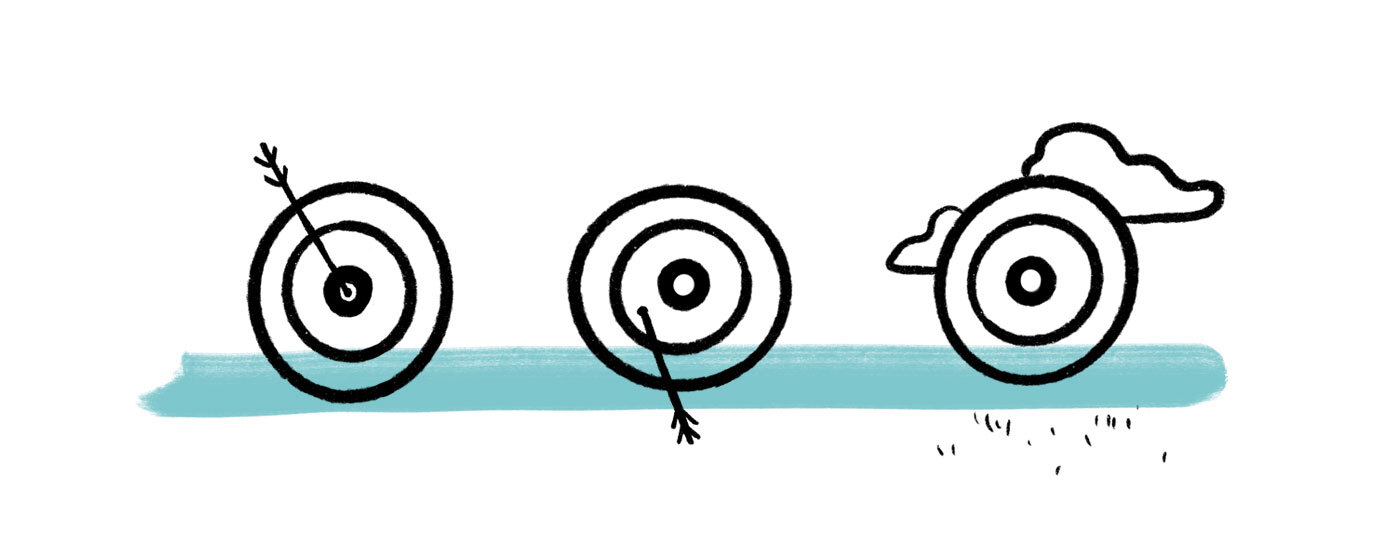
For foundational research, dive into how dedicated users explore your app with a "hits, misses, and wishes" framework. You'll ask scouts to show you a certain number of moments (or keep it wide open and let them decide), giving you and your product teams a quick way to filter to the right moments. What irritations do they deal with that don't rise to the level of a "bug." What is your app's magic power?
Part 1 | Hits, Misses, & Wishes: This is our time-tested app experience framework, which focuses scouts' entries on three categories. Scouts can answer the same questions for each, or leverage skip logic to show them different question streams depending on the moment.
Part 2 | Reflection: After completing the usage diary, scouts usually have deeper insights you can surface. Dig deeper with a reflection part, focusing on overall perceptions or concept testing a new idea.
From these approaches, you can see how powerful remote qual research can be for understanding app experience. Now, how do you mine insights from these studies? It can be easier than you might think. Watch our webinar with Jen Romano-Bergstrom to see her demonstrate her top tips for effective analysis in Dscout.
Ben has a doctorate in communication studies from Arizona State University, studying “nonverbal courtship signals”, a.k.a. flirting. No, he doesn’t have dating advice for you.